SourceU: Enhancing Our Campus Learning Spaces
UX Research
Branding
Speculative Design
Project Overview
For this project, we explored NC State's campus to experience the diverse spaces available to students. We assessed these areas for accessibility and identified ways to enhance awareness among our peers. This exploration inspired the creation of SourceU:
A resource for universities that streamlines booking and discovering campus spaces.
Team members
Andy Li
Client
NCSU Libraries
Role
Research, Branding, UX and UI Design
Year
2022 (6 weeks)
Problem Statement
How can enhancing the accessibility and awareness of campus learning spaces help students reconnect with their community post-COVID, and how can evaluating the current user experience lead to innovative solutions for fostering this engagement?
Selected Location
NC State's Virtual Reality Studio
Research Paper
My research focused on how virtual reality technology can connect individuals, alleviate isolation, and offer students unique adventures. By evaluating the user experience within the VR studio, I explored its potential to enhance social interactions and support mental well-being, as students navigate college.


Initial Interviews
We began by reaching out to those who use and manage the VR Studio to gain insights into their perspectives.

Josh, a regular at the VR studio, enjoys both gaming and developing VR projects.
Suggestions
He recommends clearer signage, message boards
for idea sharing, and easier mobile access for reserving.

Aaron runs the front desk
and is on the board for the video game development.
Suggestions
He suggests more visibility
of game design resources, and making the space more inviting and well-known.

Colin is the supervisor of the studio and aims to constantly improve the space for users.
Suggestions
He emphasized the need to create a welcoming place, ensuring equipment visibility, and students' comfort.

Jillian is a graduate student who works the front desk and streams for the library's twitch
Suggestions
She highlights the studio's obscurity due to its location and wishes there was better promotion of their Twitch.
Research Findings
After spending time researching the impact of virtual reality and interviewing people that interacted with the VR Studio daily, we noted five main points.
Community Connection
Safe space for students to form new friendships and collaborate on projects.
Collaborative
Learning
The studio fosters teamwork, allowing students to learn from one another.
Showcasing
Creativity
Potential for the studio to showcase student projects and facilitate competitions.
Microadventures
VR offers students affordable access to experiences they might not otherwise explore.
Mental Health
The VR studio can help alleviate stress and combat feelings of loneliness.
Documentation
Initially, we identified all the touchpoint a users might encounter and interact with in the Virtual Reality Studio.

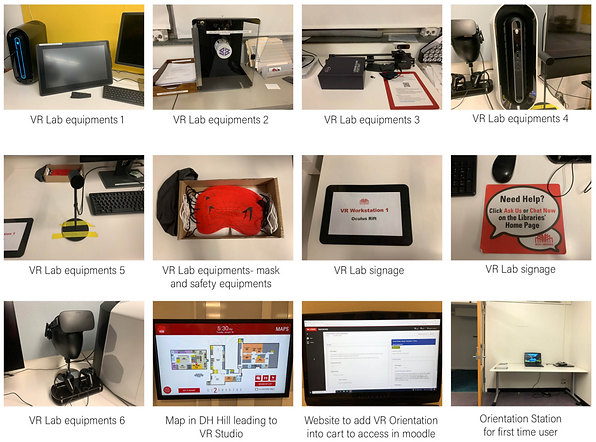
Personas

User Goals
Susie Evans
-
Sophomore studying computer science
-
Interested in making a video game in VR.
-
Found the VR studio through a classmate.
-
To learn different softwares and further her video game design portfolio.
-
To find other students into game design that she feels comfortable with.
Susie is looking for a place to post her work that would be shared with other students and a way to receive feedback on it when she needs it.
Scenario

User Goals
Jacob Alridge
-
Junior that loves playing VR game
-
He is a fairly new user to the VR studio.
-
Always looking for new games to play
-
To be able to try all the best virtual reality games the studio has to offer.
-
To find other students that are interested in gaming that would play with him.
Scenario
Jacob is looking for a place where he can reach other students that are interested in playing VR, and find ways to get connected in a gaming community.
Current User Journeys



Task Analysis

Possible Pain Points
Difficulty Navigating
After documenting, we noticed there was little signage directing patrons to the studio, which was hidden in a side wing of the library.
Orientation Confusion
Before using the studio, patrons must complete an orientation which can be hard to find on the library's website, leaving many newcomers unaware.
Finding Community
Since the studio isn't very well-known, not many patrons visit each day, which makes it hard for current users to connect and play with each other.
Solution: SourceU
Our solution is an app and website for all library spaces, branded as SourceU, suitable for any university. This platform simplifies the orientation and reservation processes, enhancing convenience for users. It includes features such as chat, exploration tools, and a homepage, allowing students to discover all that the library offers, including collaborative workspaces for peer engagement.
Proposed User Journey

Sketching and Planning

Physical journey mapping
Task analysis of the reservation/ orientation process in SourceU app.
Hallway display sketches
Storyboard for final video
Website interface sketches
App interface sketches
Website reservation/ orientation process
SourceU App Interface




Reservation Portal
Clicking the reservation icon takes users to the portal to make a reservation after completing orientation.
Pop-up Screen
After selecting a time, a pop-up will request the duration and date, allowing reservations for up to two hours.
Reservation Screen
Users can select available times; reserved stations will be red and unselectable.
Workstations
Users can select from their preferred headset to simplify the reservation screen.




Confirmation
Lastly, a confirmation screen will show the reservation time and include directions on how to get to the VR Studio.
Community Engagement

Reservation Portal
SourceU explore pages let students connect with others who share similar interests through chat, work showcases, and weekly challenges.
Upcoming Events
Explore and RSVP to events happening throughout the various library spaces.



VR Challenges
Monthly game challenges to promote student interactions with available technology and facilitate fun, friendly competitions in the studio.
Chat Rooms
Engage in conversation with students in the same learning space to foster community.

SourceU Website Interface
School Search
SourceU can be utilized by any university, so users first will search for their school.
Homepage
SourceU is a resource for all of a school's learning spaces. On the homepage users can scroll through and see all that their school has to offer.
VR Studio Page
On the VR Studio page, users can overview what the spaces offers, see student work being showcased, and feel inspired to come visit.
User Guidance
The page clearly guides users on how to utilize the space; directing them to the orientation or reservations.
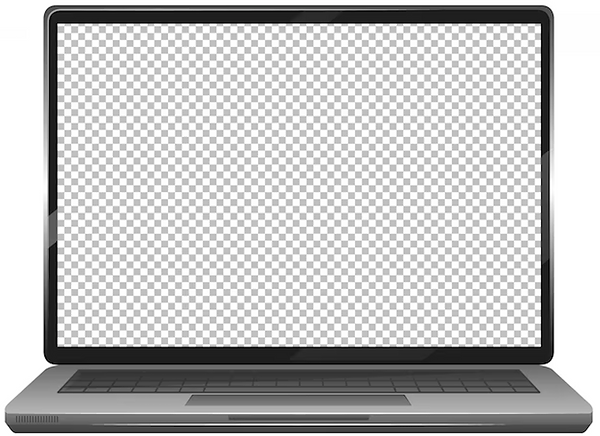





Orientation
The orientation checklist is presented in a clear visual format, featuring a progress bar that indicates your percentage of completion.
Reservations
Similar to the app, once the orientation is complete, users can create new reservations through the portal.
Confirmation
Once confirmed, directions to the studio will be provided alongside the app download.
Hallway Display



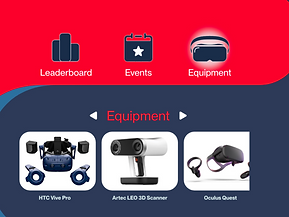

Toggle View
Overview of what the studio has to offer
Engage New Users
Students can see events, equipment, student works, and monthly leaderboards
The Eerie Hallway
One point we noticed during our time spent in the studio, is that the hallway leading up is a bit dark and ominous
Lighting the Path
We decided to add a display to illuminate the pathway, call students, and act as additional wayfinding.

Physical Wayfinding

SourceU signage directs students efficiently to the learning spaces.
Signage
Final Video Presentation
Final Thoughts
This project was my first comprehensive UX/UI initiative, igniting my passion for user interviews and experience mapping. It was rewarding to collaborate on enhancing a campus space for our peers, and researching the VR studio revealed how technology can foster social connections and support student well-being. Our insights highlighted ways to make the studio more accessible and user-friendly, addressing issues like hidden signage and hard-to-find orientation resources. Moving forward, I’m excited to expand beyond the VR studio, working toward a seamless, engaging experience throughout all campus learning spaces.